價格:免費
更新日期:2014-12-27
檔案大小:11 MB
目前版本:1.2.0
版本需求:需要 iOS 7.0 或以上版本。與 iPhone、iPad 及 iPod touch 相容。
支援語言:丹麥文, 俄文, 加泰羅尼亞文, 匈牙利文, 印尼文, 土耳其文, 巴克摩文挪威文, 希伯來文, 希臘文, 德語, 捷克文, 斯洛伐克文, 日語, 法文, 波蘭文, 烏克蘭文, 瑞典文, 簡體中文, 繁體中文, 羅馬尼亞文, 義大利文, 芬蘭文, 英語, 荷蘭文, 葡萄牙文, 西班牙文, 越南文, 阿拉伯文, 韓語, 泰文, 馬來文
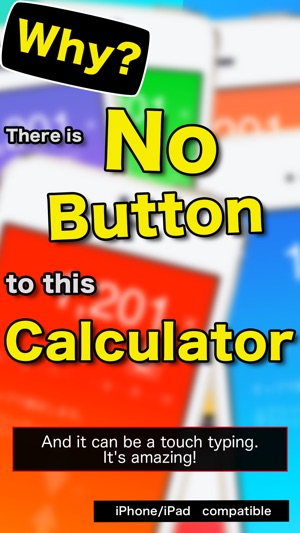
*世界上第一個(也許)計算器應用程序,只需輕彈所有操作
*與讀取計算結果中的語音和聲音,振動相對應
*可以操作來關閉屏幕的“隱形模式”(黑屏模式)
你必須誠實的培訓,以適應 :-(
但是,它可能是超級舒服,如果你習慣 :-)
[如何計算]
請有一個“算盤”的形象。
您可以在甩尾輸入數字上下一個數字。
和甩尾左右,投入運營(×÷= - +)。
你要做的就是這個。
從而可以用手指只有運動的工作,你可以“盲打”不看屏幕輸入。
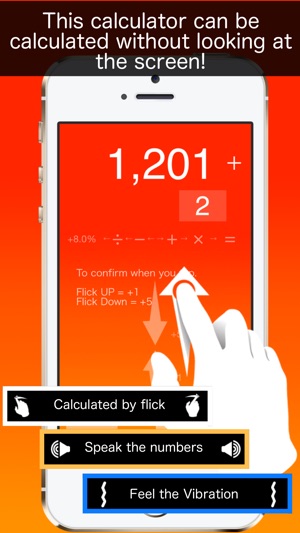
毫無疑問,你幫來計算,而在看文件!
此外,登記率,如在討價還價,消費稅時的折現率就可以了,計算稅款時,購物,折扣計算在免費的眼神確定。
因為她可以不看屏幕,並配備“黑暗模式”也(計算隱身模式),並花了一大筆錢。
通過向你為什麼不每個人都感到驚訝“假裝心算”的superbrain公式?
您可以鍵入很快,如果你習慣了!
--------
In English
--------
* The world's first (maybe) Calculator app that can just flick all operations
* And read the calculation results in voice and sound, vibration corresponding
* Can be operated to turn off the screen by "stealth mode” (black screen mode)
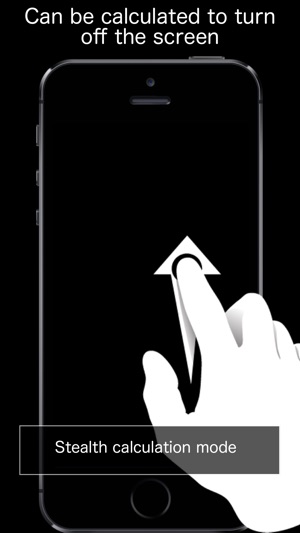
You must be honest training, to get used to :-(
But, it might be super comfortable If you get used :-)
[how to calculate]
Please have the image of a “abacus".
You can input numbers in the flick up and down by one digit.
And flick left and right , input operators (× ÷ = - +) .
All you do is this.
Making it possible to work with only the movement of the finger, you can “touch typing" input without looking at the screen.
There is no doubt that you help to calculate the while looking at the documents!
In addition, the rate of registration such as the discount rate at the time of the bargain and consumption tax can be, tax calculations when shopping, discount calculation is OK in the eyes free.
Since she can without looking at the screen and is equipped "dark mode" is also (calculated stealth mode) and take the plunge.

Why do not you surprised everyone by a to "pretend that mental arithmetic" the superbrain formula?
You can type pretty quickly if you get used!

支援平台:iPhone, iPad
